Speakers’ Corner
Thank you for presenting at HERUG SAP 2021, which will occur on April 19th, 20th and 21st within the Hopin platform.
![]() Click to download Optional PowerPoint Template
Click to download Optional PowerPoint Template
Hopin requires
- A laptop/desktop (phones/tablets are not supported)
- Google Chrome, fully updated with pop-up blockers disabled (Safari, IE and Edge are not supported)
- Minimum Internet Speed: 5mbps down / 2mbps up.
- closing all unnecessary tabs/applications to maximize performance.
- a localized instance of MS Powerpoint. In our testing, a small number of presenters encountered challenges when connecting cloud-based Powerpoint to the platform.
- Mac Users only. Set your browser permissions to allow access to the Screen Recording. To do so:
- Open the System preferences
- Navigate to Security & Privacy > Privacy
- Check the box next to the browser you are using.
To Register on Hopin
STEP 1: Register for the event via the following link:
HERUG 2021 Presenter Registration
- Select a “Presenter Ticket”, and provide the information required. This will grant you access to functionality and resources above that of attendees.
- After you register for your ticket, you will be asked to create a Hopin Account if you are new to the platform. Please do so. If you already have a Hopin account, log in by clicking the “Sign in” hyperlink above the header image of Toronto’s waterfront.
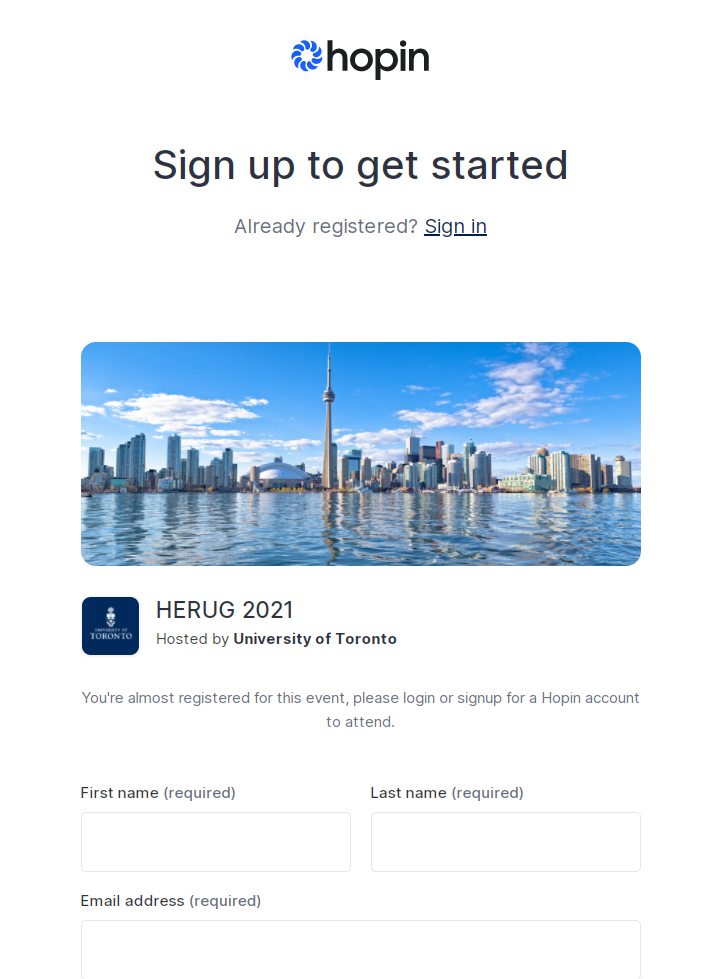
- Once you enter Hopin, select the blue circle logo on the top left of your screen.
- A profile tab will appear on the top right of your screen, please select it.
- You are now on your profile page. Please flush out your profile information as follows:
- Enter your title and organization within the headline field (max. 32 characters)
- eg. CIO – Aperture Science, Ohio
- Upload a profile picture (100 x 100 px).
- Fill out the bio section with more details about yourself (max. 133 characters).
- Enter links to your Twitter, LinkedIn and website of choice (if applicable).
- Hit “Save” to confirm your edits.
- Enter your title and organization within the headline field (max. 32 characters)
Your profile should look like this:
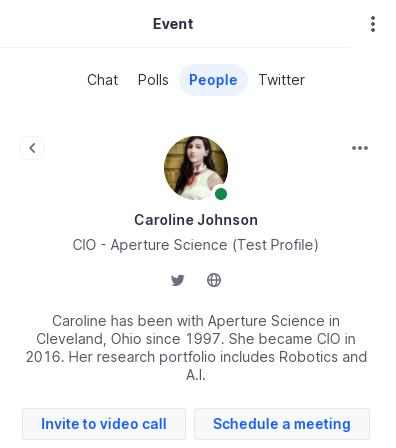
STEP 2: Register for the Orientation Session with a “Presenter” ticket via the following link:
HERUG Presenter Orientation Session
STEP 3: Find a moderator for your session.
Ensure that they register as “Presenters” for both the event and the orientation, using these instructions.
STEP 4: Email the following to liam.karry@utoronto.ca:
- The name and email of your moderator, and the confirmation that they have registered for both events.
- A short session description (140 characters max., including spaces).
- A speaker headline: Distinct from your profile information, this will appear beside your name in the schedule, providing additional context for your session (95 characters max. including spaces)
- Example: Torvald has been vending Eastern European haberdashery across Canada for over 30 years.
- A Twitter account related to your session.
- Text, images, videos, or download/weblinks which you’d like posted beneath your video window.
- Poll questions for your audience, via the HERUG Slido account, which is already integrated into the Hopin platform. For more information on Slido, please reach out to us, or watch the Slido video overview.
STEP 5: Register for your Orientation (March 23 & 24) and Rehearsal slots (April 6, 7,13, 14) (Optional, but recommended.)
- Each orientation slot is a personalized 20-minute tour within the Hopin platform by a member of our team.
- Each rehearsal slot is an opportunity to practice your presentation within the platform with support from the event team. Additional information about the rehearsal, including an access link, will be emailed to those who book by April 1st, 2021


